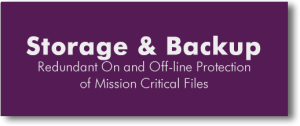
Backup, storage, archive solutions don’t sound very exciting but figuring out how to handle years of digital records can lead to excitement and expense. We help you sort through the options and assess what will work best for you and your organization. Call us for a free storage consultation and we’ll evaluate your options with you.
Backup, storage, and archive solutions are boring, and despite automation, are time-intensive. Boring, until your system crashes, you delete a critical file, or someone steals your laptop. Backups need constant vigilance. Someone needs to monitor, test, and check back up processes, procedures, and the files them self on a regular basis.
A combination of automated local and off-site back up systems are the best way to protect yourself from large and small “disasters.” Online storage space is inexpensive insurance for off-site redundancy.
- Plan for worst case scenarios
- Preventing disasters is cheaper than recovering from them.
- Do you know the three major points to have covered in your disaster plan?
- How much would it cost you to loose everything on your workstations and servers through theft or fire?
- Let us help you write, test, and implement a plan, or test your current back ups.
Back up and storage doesn’t have to be complicated but there are options and different ways of providing back up services that fit different organizations. Some backups will only protect your data in certain circumstances, but not in others. If your office is still standing, your hard drive is still working, and the internet is available the backup will be fine. Of course if any of these things is not available then that may be the most critical time for you to have a backup of your data.
- Have you tested your recovery process to see if you have a back up system, but not a recovery system?
- Do you know the failure rate of hard drives?
- Are your files too large to back up to the “cloud?”
- Are there manual steps to your back up process?